#statusMessage#
Do you want to start the compare now?
#statusMessage#
Do you want to start the compare now?

With the increasing importance of renewable energies in the wake of climate change, solar energy is moving further into ...

The complexity of military radios and the often harsh weather conditions have a negative impact on the reliability of ra...

Automation with thermal imaging technology has proven to be a reliable solution for quality control in various industrie...

In diesem exklusiven Whitepaper erfahren Sie, wie Sie mit der richtigen Messtechnik arbeiten: ✔ Sie realisieren ein Test...
Manufacturer number: FLUKE-123B/EU/S
On Request
%| Article number: | 4755890 |
|---|---|
| Bandwidth (MHz): | 20 |
| Counter: | No |
| DVM: | Yes |
| Dimensions (L x W x H) (mm): | 55 x 132 x 259 |
| Function generator: | No |
| Interfaces: | USB, Optically isolated Optional: WLAN adapter |
| Model: | FLUKE-123B/EU/S |
| Number of automatic measurements: | 21 |
| Number of channels: | 2 |
| Samplerate: | 40 MSa/s |
| Screen size: | 14,5 cm |
| Screen type: | 640 x 480, Aktivmatrix-Farb-TFT |
| Storage depth: | 400 MPts |
| Triggertypes: | Rising Edge, Falling Edge |
| Vertical resolution: | 8-bit |
| Warranty (years): | 3 |
| Weight (kg): | 1.4 |
The compact and robust oscilloscopes of the ScopeMeter® series 120B offer solutions for troubleshooting electromechanical devices and in maintenance. They are fully integrated, user-friendly measuring devices that combine an oscilloscope, a multimeter and a fast measurement data recorder in one housing. ScopeMeters of the 120B series are also compatible with the Fluke Connect® app and the FlukeView® software for ScopeMeter and ensure even greater collaboration, data analysis and the archiving of important information.
The 120B Series ScopeMeter Industrial Oscilloscopes contain innovative features that enable technicians to speed troubleshooting and use the results to keep their systems up and running. Waveform display with the Connect-and-View trigger and configuration technology, as well as the automatic display of associated measurement results, take place with the aid of Fluke IntellaSet technology - and all of this without any manual settings. The "Recorder Event Detect" functions capture and log difficult-to-capture intermittent events for easy viewing and analysis.
FlukeView® Windows® software for your ScopeMeter 120B handheld oscilloscope offers:
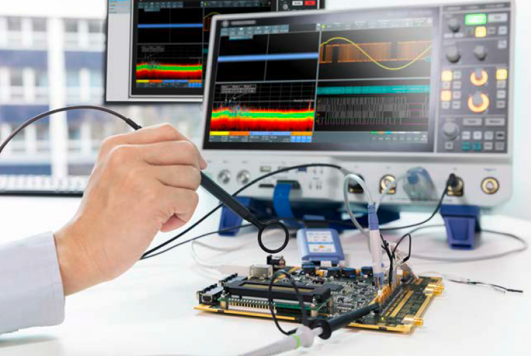
Navigating through the range of available specifications, options and capabilities can be challenging. There are a lot o...


